For example,
ABC [s2If current_user_can(access_s2member_level0)] DEF <!--more--> GHI [/s2If]
I've noticed this returns "ABC DEF Read the rest of this post..." for non-logged in users. If I remove <!--more--> non-logged in users get only ABC.
Why is <!--more--> breaking any restrictions before and including the <!--more--> itself? "More" is critically important for controlling long posts and it's also a good point to start restricting content. I want place various restrictions immediately before <!--more--> but they don't have any effect. Is there a work-around or am I missing something??
Can't restrict <!--more--> or anything before it
s2Member Plugin. A Membership plugin for WordPress®.
9 posts
• Page 1 of 1
Re: Can't restrict <!--more--> or anything before it
Thanks for the observation, I'll mention this to Jason.
In the meantime, have you tried this?
Also, what are your settings for alt. views? WP Admin -> s2Member -> Restriction Options -> Alt. Views
http://www.s2member.com/content-restric ... ble-video/
Let me know if it helps.
In the meantime, have you tried this?
- Code: Select all
[s2If current_user_can(access_s2member_level0)] DEF [/s2If]
<!--more-->
[s2If current_user_can(access_s2member_level0)] GHI [/s2If]
Also, what are your settings for alt. views? WP Admin -> s2Member -> Restriction Options -> Alt. Views
http://www.s2member.com/content-restric ... ble-video/
Let me know if it helps.
Cristián Lávaque http://s2member.net
Is s2Member working for you? Please rate it at WordPress.org. Thanks! :)
at WordPress.org. Thanks! :)
Is s2Member working for you? Please rate it
-

Cristián Lávaque - Developer

- Posts: 6836
- Joined: December 22, 2010
Re: Can't restrict <!--more--> or anything before it
My Alt Views are not restricted (I already checked that thinking it might be an issue). Also, I researched how Wordpress/Buddypress deals with <!--more--> and with excerpts but nothing obvious jumped out at me.
The problem with your suggestion above is that non-logged in users will get "ABC Read the rest of this post...".
I don't want non-logged in users (or alternatively, low level members) to ever get as far as the link generated by <!--more-->. I want non-logged in users to get "ABC You must register and log in to read the rest of this post." and I want logged in users to get "ABC DEF Read the rest of this post... GHI"
I use the code below to generate a "login nag message" for non-logged in users and to control my blog posts:
ABC [s2If current_user_can(access_s2member_level0)] DEF <!--more--> GHI [/s2If]
[s2If !current_user_can(access_s2member_level0)] You must register and log in to access the rest of this post. [/s2If]
Here is the big problem as stated previously: Non-logged in users get "ABC DEF Read the rest of this post..." instead of "ABC You must register and log in to access the rest of this post."
When non-logged in users click the <!--more--> link or individual post link and are directed to the corresponding single post (example mysite.com/blogpostnumber220/#-more220 or mysite.com/blogpostnumber220) they actually get "ABC You must register and log in to access the rest of this post." which is what they should have gotten in the first place! So... it's critical for Jason to know this problem occurs on my homepage/main blog page (WP->Options->Reading is set to "Your latest posts"). Archive pages and blog pages also suffer from the <!--more--> problem. Only single posts restrict things properly because Wordpress does not generate <!--more--> links on single posts.
I'm surprised the <!--more--> problem hasn't come up sooner. To me, it's a major problem and seems like a potential a security issue since it definitely breaks any shortcode restrictions placed around it (except on single posts). Please let me know what Jason says about this. FYI I'm running WP 3.2.1 with BP 1.5.1 and the problem appears identical in both Firefox and IE. Thanks in advance!
The problem with your suggestion above is that non-logged in users will get "ABC Read the rest of this post...".
I don't want non-logged in users (or alternatively, low level members) to ever get as far as the link generated by <!--more-->. I want non-logged in users to get "ABC You must register and log in to read the rest of this post." and I want logged in users to get "ABC DEF Read the rest of this post... GHI"
I use the code below to generate a "login nag message" for non-logged in users and to control my blog posts:
ABC [s2If current_user_can(access_s2member_level0)] DEF <!--more--> GHI [/s2If]
[s2If !current_user_can(access_s2member_level0)] You must register and log in to access the rest of this post. [/s2If]
Here is the big problem as stated previously: Non-logged in users get "ABC DEF Read the rest of this post..." instead of "ABC You must register and log in to access the rest of this post."
When non-logged in users click the <!--more--> link or individual post link and are directed to the corresponding single post (example mysite.com/blogpostnumber220/#-more220 or mysite.com/blogpostnumber220) they actually get "ABC You must register and log in to access the rest of this post." which is what they should have gotten in the first place! So... it's critical for Jason to know this problem occurs on my homepage/main blog page (WP->Options->Reading is set to "Your latest posts"). Archive pages and blog pages also suffer from the <!--more--> problem. Only single posts restrict things properly because Wordpress does not generate <!--more--> links on single posts.
I'm surprised the <!--more--> problem hasn't come up sooner. To me, it's a major problem and seems like a potential a security issue since it definitely breaks any shortcode restrictions placed around it (except on single posts). Please let me know what Jason says about this. FYI I'm running WP 3.2.1 with BP 1.5.1 and the problem appears identical in both Firefox and IE. Thanks in advance!
-
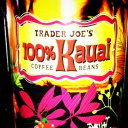
ggandg - Registered User

- Posts: 4
- Joined: November 26, 2011
Re: Can't restrict <!--more--> or anything before it
I see. Yeah, the more tag breaks the conditional, even in PHP. I'll wait for Jason's input.
Cristián Lávaque http://s2member.net
Is s2Member working for you? Please rate it at WordPress.org. Thanks! :)
at WordPress.org. Thanks! :)
Is s2Member working for you? Please rate it
-

Cristián Lávaque - Developer

- Posts: 6836
- Joined: December 22, 2010
Re: Can't restrict <!--more--> or anything before it
Sorry, perhaps I've missed something, but I'm not seeing a problem here.
~ Please let me know if this makes sense or not.
First off, this is incorrect with ANY type of Shortcode in WordPress:
The <!--more--> tag is a separating marker between your Excerpt and the remaining content after your Excerpt. So placing a <!--more--> tag into your content means that you are breaking this content apart into two separate chunks of data for WordPress to use in different ways.
In any Archive View, WordPress will look at these two chunks separately ( which is bad in this case ).
So instead, you should do something like this.
As I see it, this is not a bug. Rather, it has to do with your placement of the <!--more--> tag. Just remember to structure your content so that WordPress can make sense of each section independently, when it needs to ( i.e. in any Archive View ).
~ Please let me know if this makes sense or not.
First off, this is incorrect with ANY type of Shortcode in WordPress:
- Code: Select all
ABC [s2If current_user_can(access_s2member_level0)] DEF <!--more--> GHI [/s2If]
The <!--more--> tag is a separating marker between your Excerpt and the remaining content after your Excerpt. So placing a <!--more--> tag into your content means that you are breaking this content apart into two separate chunks of data for WordPress to use in different ways.
In any Archive View, WordPress will look at these two chunks separately ( which is bad in this case ).
- Code: Select all
ABC [s2If current_user_can(access_s2member_level0)] DEF
- Code: Select all
GHI [/s2If]
So instead, you should do something like this.
- Code: Select all
ABC [s2If current_user_can(access_s2member_level0)]DEF[/s2If] <!--more--> GHI
As I see it, this is not a bug. Rather, it has to do with your placement of the <!--more--> tag. Just remember to structure your content so that WordPress can make sense of each section independently, when it needs to ( i.e. in any Archive View ).
~ Jason Caldwell / Lead Developer
& Zeitgeist Movie Advocate: http://www.zeitgeistmovie.com/
Is the s2Member plugin working for you? Please rate s2Member at WordPress.org.
You'll need a WordPress.org account ( comes in handy ). Then rate s2Member here .
.
& Zeitgeist Movie Advocate: http://www.zeitgeistmovie.com/
Is the s2Member plugin working for you? Please rate s2Member at WordPress.org.
You'll need a WordPress.org account ( comes in handy ). Then rate s2Member here
-

Jason Caldwell - Lead Developer

- Posts: 4045
- Joined: May 3, 2010
- Location: Georgia / USA
Re: Can't restrict <!--more--> or anything before it
Jason/Cristian,
Here is what I think you may be missing...
The desired output/flow is this:
Non-logged in users get ABC "You must be logged in to access the rest of this post"
Logged in users get ABC DEF "Read the rest of this post" GHI
In my code, a non-logged in user NEVER gets as far as the <!--more--> link and instead gets a nag message "Log in to access the rest of this post".
ABC [s2If current_user_can(access_s2member_level0)] DEF <!--more--> GHI [/s2If]
[s2If !current_user_can(access_s2member_level0)] You must register and log in to access the rest of this post. [/s2If]
In your code, a non-logged in user ALWAYS gets the <!--more--> link, even though it would lead him to the full post, which is restricted to him (don't forget GHI is restricted).
ABC [s2If current_user_can(access_s2member_level0)]DEF[/s2If] <!--more--> GHI
Here is the problem... it's not a matter of the placement of the <!--more--> tag. If <!--more--> can't be restricted, then it will ALWAYS appear where it is placed, and it will essentially function as a dead link for unauthorized users because the full post is restricted to them. Users should get a nag message at the point in a post where their privileges end, not "Read the rest of this post..." which leads them to the full post which they are unauthorized to view.
How can you possibly get the output/flow shown below without being able to restrict "DEF <!--more--> GHI" as a whole?
Non-logged in users get ABC "You must be logged in to access the rest of this post"
Logged in users get ABC DEF "Read the rest of this post" GHI
Here is what I think you may be missing...
The desired output/flow is this:
Non-logged in users get ABC "You must be logged in to access the rest of this post"
Logged in users get ABC DEF "Read the rest of this post" GHI
In my code, a non-logged in user NEVER gets as far as the <!--more--> link and instead gets a nag message "Log in to access the rest of this post".
ABC [s2If current_user_can(access_s2member_level0)] DEF <!--more--> GHI [/s2If]
[s2If !current_user_can(access_s2member_level0)] You must register and log in to access the rest of this post. [/s2If]
In your code, a non-logged in user ALWAYS gets the <!--more--> link, even though it would lead him to the full post, which is restricted to him (don't forget GHI is restricted).
ABC [s2If current_user_can(access_s2member_level0)]DEF[/s2If] <!--more--> GHI
Here is the problem... it's not a matter of the placement of the <!--more--> tag. If <!--more--> can't be restricted, then it will ALWAYS appear where it is placed, and it will essentially function as a dead link for unauthorized users because the full post is restricted to them. Users should get a nag message at the point in a post where their privileges end, not "Read the rest of this post..." which leads them to the full post which they are unauthorized to view.
How can you possibly get the output/flow shown below without being able to restrict "DEF <!--more--> GHI" as a whole?
Non-logged in users get ABC "You must be logged in to access the rest of this post"
Logged in users get ABC DEF "Read the rest of this post" GHI
Last edited by ggandg on December 10th, 2011, 11:02 am, edited 1 time in total.
-
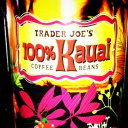
ggandg - Registered User

- Posts: 4
- Joined: November 26, 2011
Re: Can't restrict <!--more--> or anything before it
Thanks for the follow-up.
I understand the frustration, and I understand now what you're trying to accomplish.
Just to make a quick point. The <!--more--> tag can NEVER be inside content surrounded by a Shortcode. It's not an s2Member thing, it's related to what I mentioned earlier about WordPress. Breaking content apart inside a Shortcode with the <!--more--> tag will always result in a broken Shortcode.
Now, I think I understand what you're trying to accomplish. You want to make sure the "continue reading..." link is NOT presented in certain cases; and there is a way to accomplish this with WordPress®.
The usual method does not allow this:
The more advanced way:
If you look at the documentation here: http://codex.wordpress.org/Customizing_ ... _each_post
You will find that it's also possible to supply your own text for the <!--more--> tag like this:
Forcing WordPress® NOT to provide a link to the remaining content:
Taking this a step further with s2Member's [s2If /] Conditionals:
If you're going to do this repeatedly. You might grab this plugin and create a Quicktag to insert this into your Posts automatically. See: http://wordpress.org/extend/plugins/add ... reenshots/
I understand the frustration, and I understand now what you're trying to accomplish.
Just to make a quick point. The <!--more--> tag can NEVER be inside content surrounded by a Shortcode. It's not an s2Member thing, it's related to what I mentioned earlier about WordPress. Breaking content apart inside a Shortcode with the <!--more--> tag will always result in a broken Shortcode.
Now, I think I understand what you're trying to accomplish. You want to make sure the "continue reading..." link is NOT presented in certain cases; and there is a way to accomplish this with WordPress®.
The usual method does not allow this:
- Code: Select all
This is the excerpt.
<!--more-->
This is after the more tag.
The more advanced way:
If you look at the documentation here: http://codex.wordpress.org/Customizing_ ... _each_post
You will find that it's also possible to supply your own text for the <!--more--> tag like this:
- Code: Select all
This is the excerpt.
<!--more Continue Reading... -->
This is after the more tag.
Forcing WordPress® NOT to provide a link to the remaining content:
- Code: Select all
This is the excerpt.
<!--more -->
This is after the more tag.
Taking this a step further with s2Member's [s2If /] Conditionals:
- Code: Select all
This is the excerpt.
<!--more [s2If current_user_can(access_s2member_level1)]continue reading...[/s2If][s2If current_user_cannot(access_s2member_level1)][/s2If] -->
This is after the more tag.
If you're going to do this repeatedly. You might grab this plugin and create a Quicktag to insert this into your Posts automatically. See: http://wordpress.org/extend/plugins/add ... reenshots/
~ Jason Caldwell / Lead Developer
& Zeitgeist Movie Advocate: http://www.zeitgeistmovie.com/
Is the s2Member plugin working for you? Please rate s2Member at WordPress.org.
You'll need a WordPress.org account ( comes in handy ). Then rate s2Member here .
.
& Zeitgeist Movie Advocate: http://www.zeitgeistmovie.com/
Is the s2Member plugin working for you? Please rate s2Member at WordPress.org.
You'll need a WordPress.org account ( comes in handy ). Then rate s2Member here
-

Jason Caldwell - Lead Developer

- Posts: 4045
- Joined: May 3, 2010
- Location: Georgia / USA
Re: Can't restrict <!--more--> or anything before it
Wow... S2If's inside the <!--more--> tag itself. That is the solution I was looking for... a way to ensure authorized members get the more desired <more> link while ensuring unauthorized members get a nag message such as "You must upgrade your account to access the rest of this post".
I'm surprised this issue did not surface earlier. Any sensible webmaster would want to avoid annoying low level members with a <more> link that leads them to unviewable/unauthorized material. In almost every circumstance I can think of, a friendly nag message should appear where a members privileges ends.
I'm surprised this issue did not surface earlier. Any sensible webmaster would want to avoid annoying low level members with a <more> link that leads them to unviewable/unauthorized material. In almost every circumstance I can think of, a friendly nag message should appear where a members privileges ends.
-
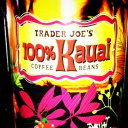
ggandg - Registered User

- Posts: 4
- Joined: November 26, 2011
Re: Can't restrict <!--more--> or anything before it
I'm glad that solves it for you. It is a great tip, I didn't know it either. 
By the way, if the link pointed to a page that the user doesn't have access to, that's when he's sent to the Membership Options page to sell him the access, or using conditionals to sell him the access in the very page he can't view. I guess this works fine for most and that's why the "more" link edit had not be asked about earlier.
By the way, if the link pointed to a page that the user doesn't have access to, that's when he's sent to the Membership Options page to sell him the access, or using conditionals to sell him the access in the very page he can't view. I guess this works fine for most and that's why the "more" link edit had not be asked about earlier.
Cristián Lávaque http://s2member.net
Is s2Member working for you? Please rate it at WordPress.org. Thanks! :)
at WordPress.org. Thanks! :)
Is s2Member working for you? Please rate it
-

Cristián Lávaque - Developer

- Posts: 6836
- Joined: December 22, 2010
9 posts
• Page 1 of 1
Who is online
Users browsing this forum: Exabot [Bot], Google [Bot] and 2 guests
